 TMA
Resources recommends that only experienced developers use the Code Behind
feature.
TMA
Resources recommends that only experienced developers use the Code Behind
feature.
 TMA
Resources recommends that only experienced developers use the Code Behind
feature.
TMA
Resources recommends that only experienced developers use the Code Behind
feature.
The Code Behind feature lets you add VB.NET code to user-defined or Personify forms so that you can add screen logic to Personify. You can add code for either controls or forms where exposed events are available.
Personify uses limited IntelliSense within the Code Behind window. This is a form of automated auto-completion. When you type code, IntelliSense automatically prompts you with a list of functions that belong to the object being typed.
 The
Code tab in the Application Designer displays Windows events, but it is
at compile time that Personify knows if the control will be rendered as
a Win Control of Infragistics Control. Therefore, if you select any event
that is not supported by Infragistics and the control is rendered as Infragistics,
then Personify will display a compile time error. In that case, remove
the event you have added.
The
Code tab in the Application Designer displays Windows events, but it is
at compile time that Personify knows if the control will be rendered as
a Win Control of Infragistics Control. Therefore, if you select any event
that is not supported by Infragistics and the control is rendered as Infragistics,
then Personify will display a compile time error. In that case, remove
the event you have added.
To add code behind to a control or form:
1. Open Application Designer.
2. Create or open an existing form.
3. Click
the Code tab in the main window
as shown below.
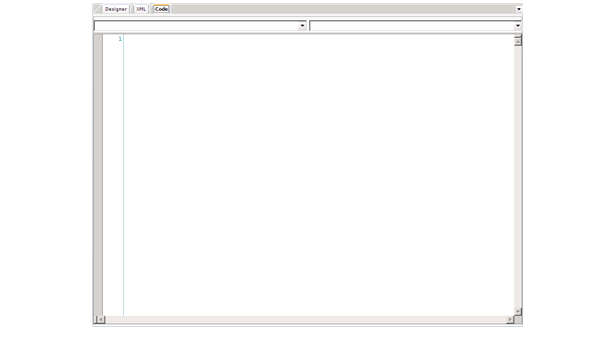
4. Enter
code for either a form or control level event in the text editor:
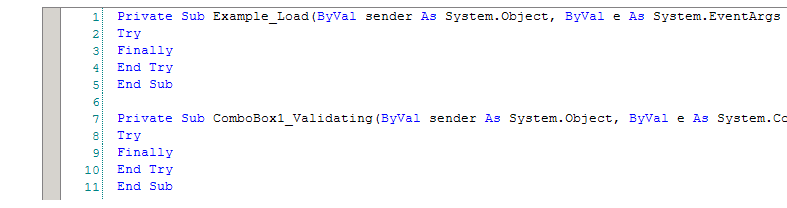
 Only
use Code Behind to control how a screen functions. Business logic should
always be added to Personify using the User Layer API so that this code
is available to all screens, eBusiness web modules, and web services.
Only
use Code Behind to control how a screen functions. Business logic should
always be added to Personify using the User Layer API so that this code
is available to all screens, eBusiness web modules, and web services.