This membership renewal process allows your constituent to review his/her contact information, membership information, and make a payment.
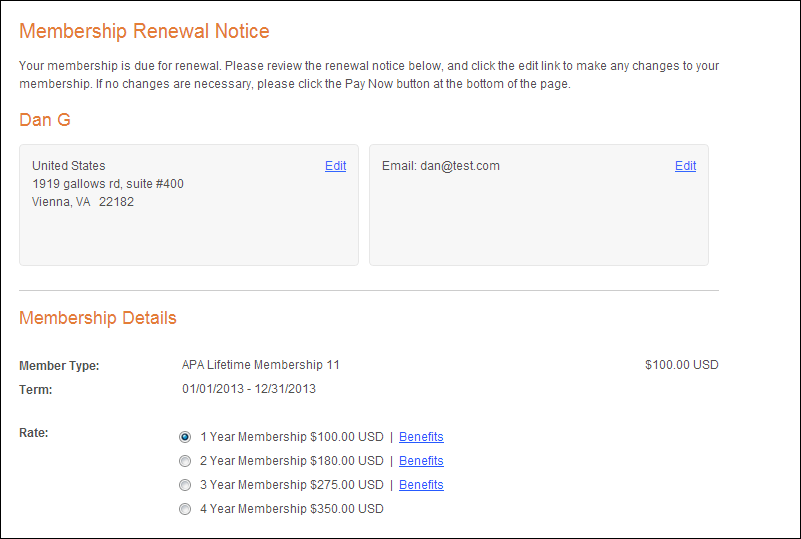
The Membership Renewal .NET control allow your constituents to renew their existing memberships. This control is designed to simplify the membership renew process, by presenting the options for renewal in summary form and your constituent can choose to either update the select information or quickly process a payment.
The membership renew process will vary for each of your constituents depending on the options they selected during the membership join process. The following scenarios may occur:
1. The
renewing individual is both the ship-to and bill- to customer.
This membership renewal process allows your constituent to review his/her
contact information, membership information, and make a payment.
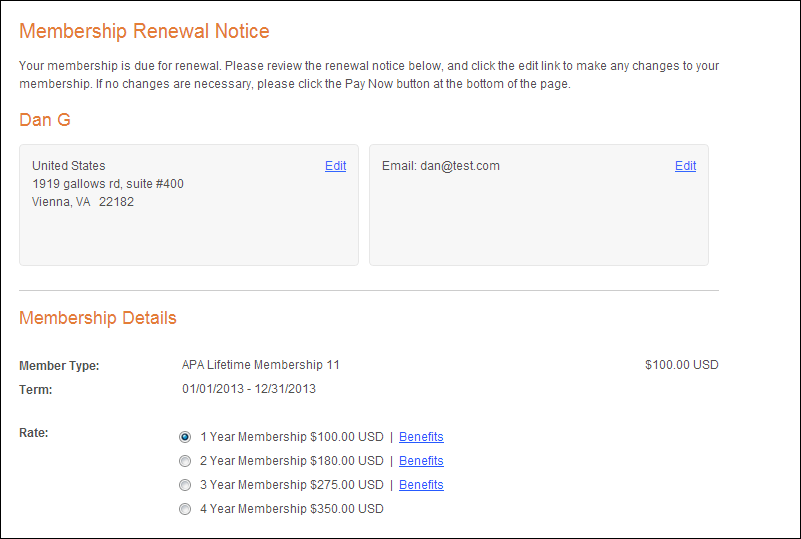
2. The
renewing individual is NOT the bill-to customer.
This membership renew process takes your constituents through the same
process as the first scenario above; however, when they click Renew
Now, the Confirmation Renewal window displays to prompt the constituent
that another constituent is set up to pay for his/her membership. The
constituent can continue with the renewal process and make the payment
themselves.
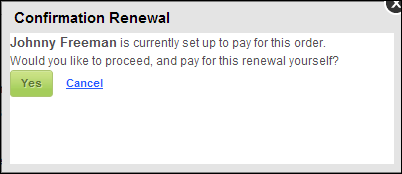
3. The
renewing individual has multiple memberships to select from.
This membership renew process is set up to allow your constituent to select
which membership he/she would like to renew, as shown below. After selecting
the appropriate radio button and clicking Continue,
your constituent will be taken through the same process as the first scenario
above.
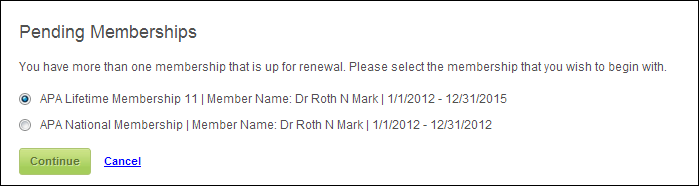
To get started with the Membership Renew control, the following tasks must be completed:
· Configuring the Back Office Settings for the Membership Listing Control
· Configuring the Web Settings for the Membership Listing Control
After setting up the Membership Renewal control, your customers will
see the control similar to the one displayed below.
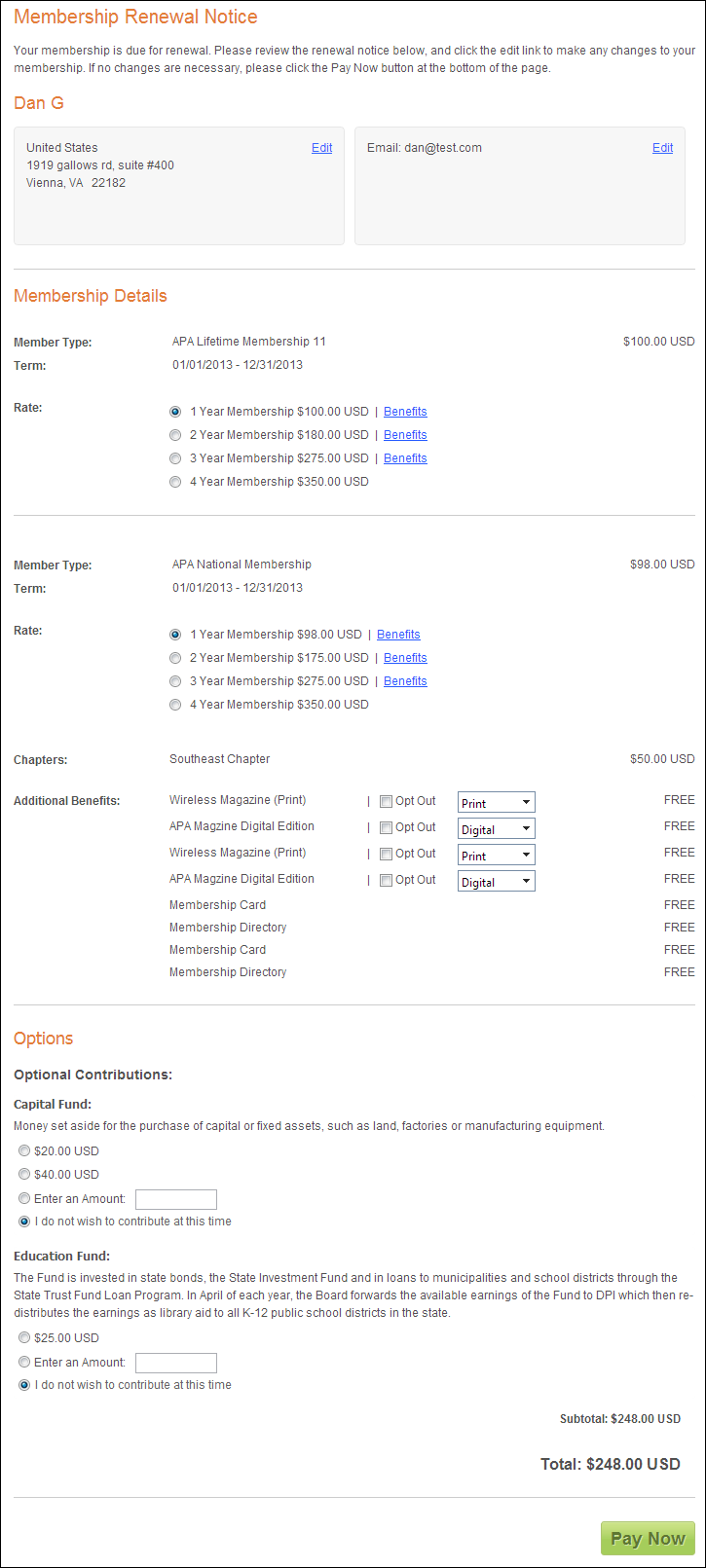
 If
a constituent moves from an area with numerous local/regional chapters
to an area that does not have the same number of choices, the extraneous
chapters would be removed automatically. For instance, if the constituent
lived in the DC Metro area, he/she might be auto-assigned to either DC
Metro or Mid-Atlantic; then, he/she moves to Ohio where his/her only option
for regional chapter is Midwestern. The regional chapters DC Metro and
Mid-Atlantic would be removed automatically. In order for this logic to
work, ALL chapter products must be
web-enabled.
If
a constituent moves from an area with numerous local/regional chapters
to an area that does not have the same number of choices, the extraneous
chapters would be removed automatically. For instance, if the constituent
lived in the DC Metro area, he/she might be auto-assigned to either DC
Metro or Mid-Atlantic; then, he/she moves to Ohio where his/her only option
for regional chapter is Midwestern. The regional chapters DC Metro and
Mid-Atlantic would be removed automatically. In order for this logic to
work, ALL chapter products must be
web-enabled.