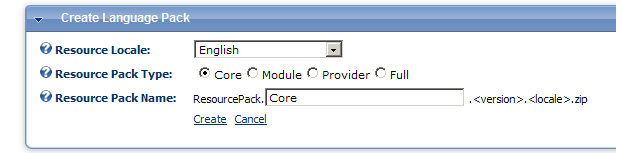The Languages screen displays.
The Supported Locales section displays the currently installed locales as shown below.
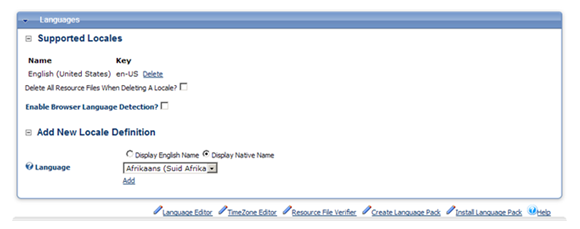
The Languages screen in Personify e-Business allows you to manage installed locales, as well as to add new locale definitions.
To access the Languages module:
· From
the toolbar, select Host > Languages.
The Languages screen displays.
The Supported Locales section displays the currently installed locales
as shown below.
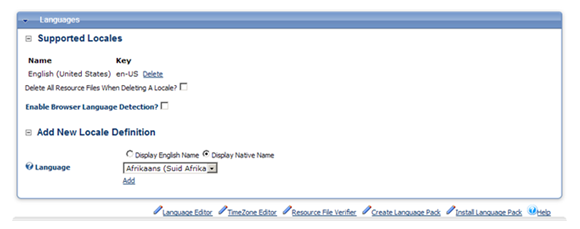
 Click
here to access the DNN Online Help for information
on working with languages.
Click
here to access the DNN Online Help for information
on working with languages.
The Language Editor, which is available from the bottom of the Languages module, allows you to work with localization of resources for available locales.
The Time Zone Editor displays the list of the world’s time zones for the selected locale.
To access the Time Zone Editor:
· From
the Languages page, click TimeZone Editor.
The TimeZone Editor screen displays as shown below.
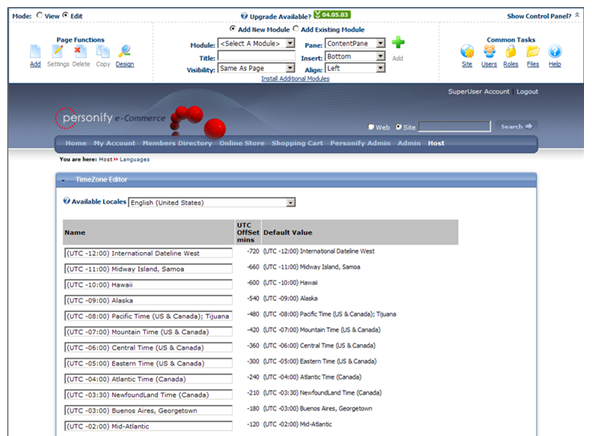
The Resource File Verifier allows you to verify the integrity of your resource files.
The Language Pack screen allows you to create a new language pack file for your locale.
To access the Create Language Pack module:
· From
the Languages page, click Create Language Pack.
The Create Language Pack screen displays as shown below.