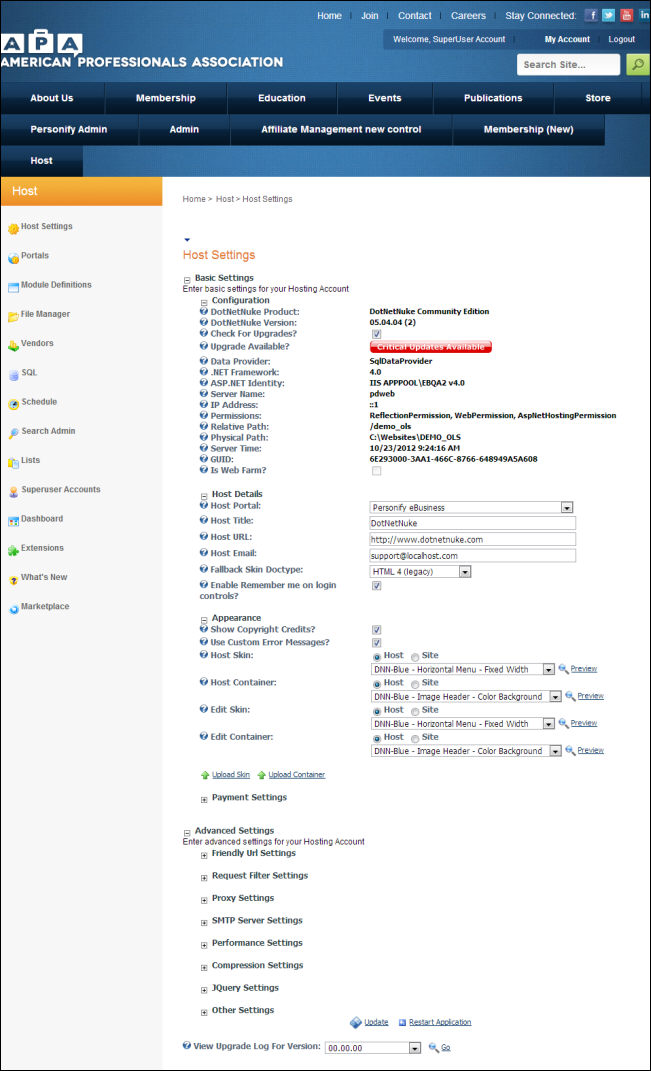Click
here
to access the DNN Online Help.
Click
here
to access the DNN Online Help.
The Host Settings page is where the Personify e-Business hosting account can work with host account settings, including configuration, host details, appearance, etc. This is where you can set all basic host configurations, similar to a preferences page.
 Click
here
to access the DNN Online Help.
Click
here
to access the DNN Online Help.
To access the Host Settings module:
· From
the toolbar, select Host > Host Settings.
The Host Settings page displays as shown below.