 You cannot
add or delete household relationships from this screen. To edit the relationship
record, double-click the record in the grid to open the household member
in Relationships
screen in CRM360®.
You cannot
add or delete household relationships from this screen. To edit the relationship
record, double-click the record in the grid to open the household member
in Relationships
screen in CRM360®.
The Relationships screen displays a list of relationships defined for the household. To filter the records, select a Type of Relationship, which are defined on the Relationships Maintenance screen. Additionally, uncheck the Current checkbox and click Go to display past and future relationships.
 You cannot
add or delete household relationships from this screen. To edit the relationship
record, double-click the record in the grid to open the household member
in Relationships
screen in CRM360®.
You cannot
add or delete household relationships from this screen. To edit the relationship
record, double-click the record in the grid to open the household member
in Relationships
screen in CRM360®.
To view all household relationships in Household360:
1. From
the Relationships task category in Household360,
click All Relationships, as shown below.
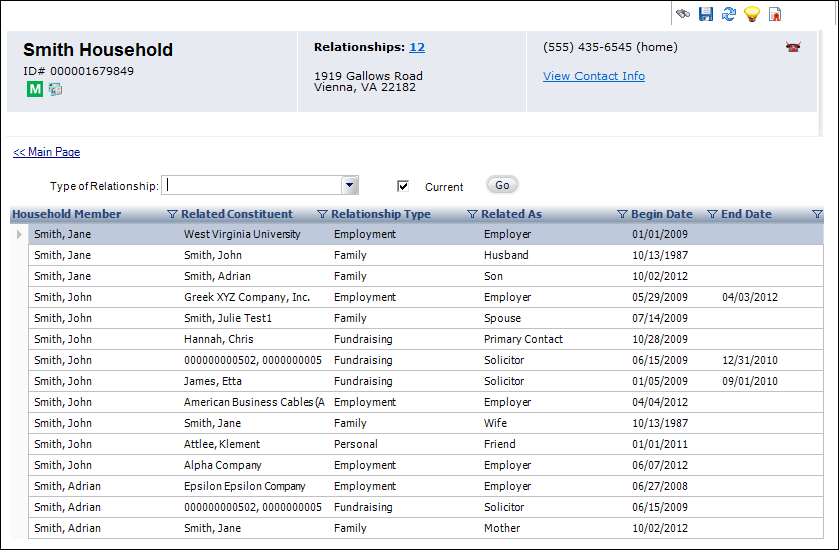
2. To
filter the records, select a Type
of Relationship from the drop-down,
which are defined on the Relationships
Maintenance screen.
Additionally, uncheck the Current checkbox and click Go
to display past and future relationships.
3. Double-click a record in the grid to open the household member in CRM360.
4. Click the
Main Page link to return to the overview page, as shown below.
