The Organization and GL Structure screen displays, as shown below.
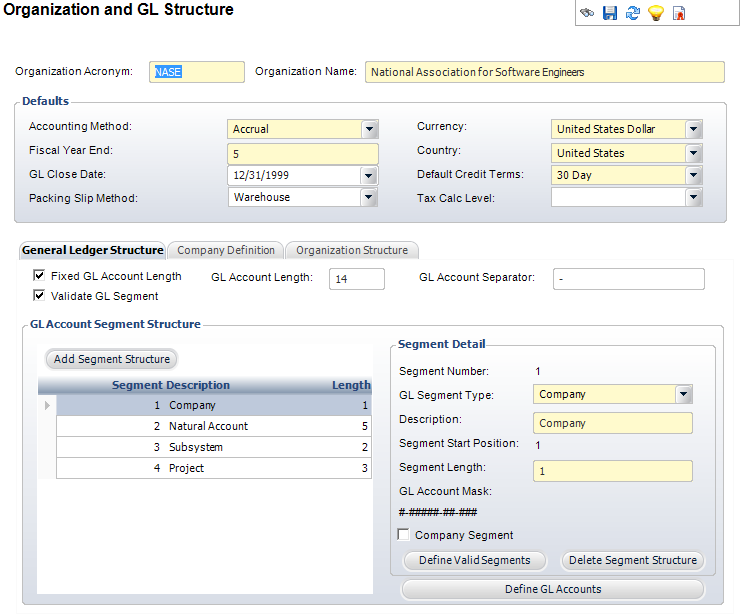
To access the Organization and General Ledger Structure screen:
1. Perform one of the following:
· On the GL Accounts Maintenance screen, click Org and GL Structure from the GL Maintenance task category
· On the Accounting Central screen, click Org and GL Structure from the GL Maintenance task category.
2. Search
for an organization and double-click the organization to select it.
The Organization and GL Structure screen displays, as shown below.
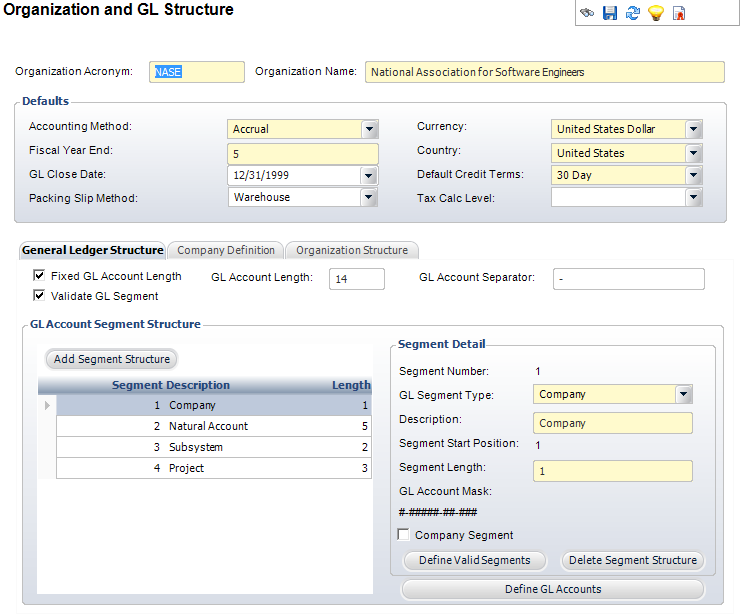
3. From this screen, you can perform the following tasks:
· Defining the organization structure