 Dissolving
a household CANNOT be reversed.
Dissolving
a household CANNOT be reversed.
Dissolving a household will set the Household Status to "Dissolved" and the Constituent Class of the household constituent record to "Inactive". Please note that once the Constituent Class of the household constituent record is set to "Inactive", it cannot be reactivated. Additionally, an end date of today minus one day (unless the begin date is equal to the current date, in which case the end date would also be set to the current date) will be set for all household members. The end date for the household constituent record will be left null, since a household constituent can never be removed from the household.
 Dissolving
a household CANNOT be reversed.
Dissolving
a household CANNOT be reversed.
When a household is dissolved, if you try to add household members to the household, the button on the Household Speed Form will be disabled, as highlighted below.
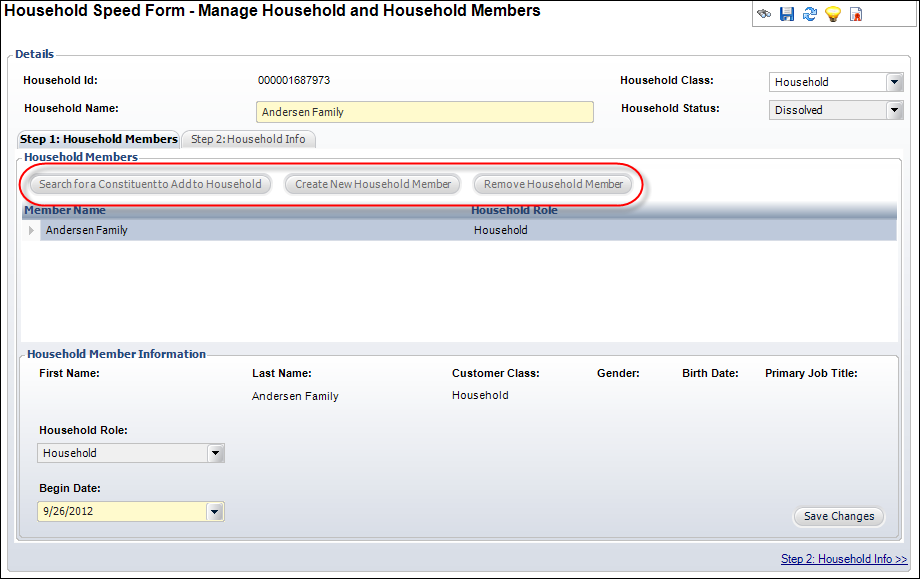
Additionally, the header
at the top of the Household360 screen is updated with the red "Dissolved"
label, as shown below.
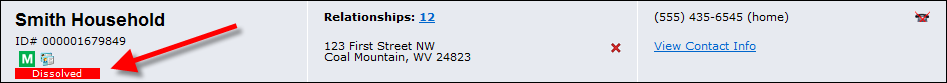
To dissolve a household:
1. From
the Personify main toolbar, select Customers
and Committees > Household360™.
The Household360 search screen displays, as shown below.
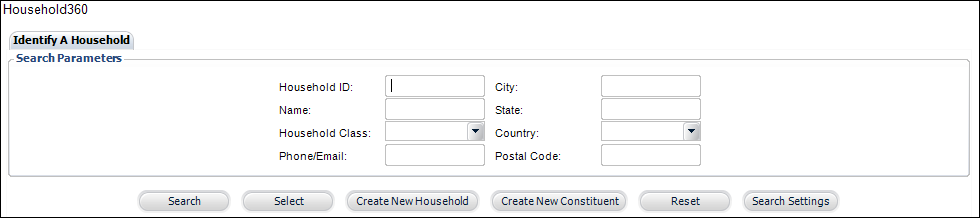
2. Search
for and select the household in which you want to dissolve.
The Household360 screen displays.
3. From
the Relationships task category, click Dissolve
a Household.
Alternatively, from the Household Information task category, click Demographics and changed the
Household Status
to "Dissolved".
The following confirmation message displays:
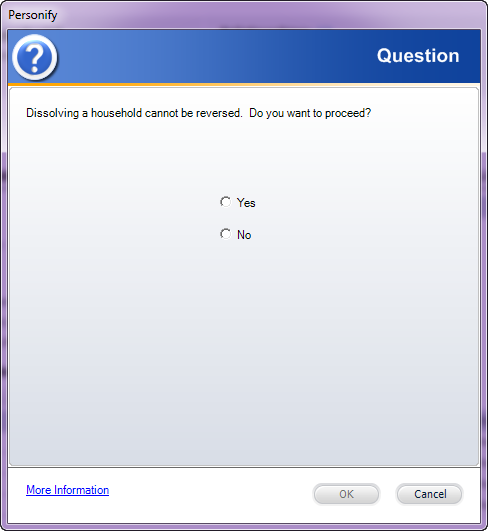
4. Select Yes and click OK to permanently dissolve the household.