The Fundraising Parameters screen displays, as shown below.
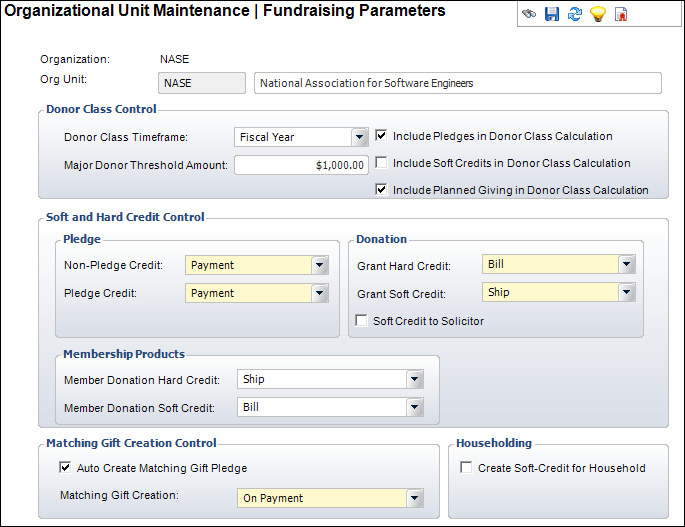
If your organization has opted to use the Personify householding functionality and the USE_HOUSEHOLDING application parameter is set to "Y", your organization should set the organization unit parameter to define whether the household should get a soft-credit for household member donations. Households should get a soft credit if the organization wants to award recognition to households based on the level of giving of all household members combined. Recognition is usually given based on hard credits, but since households don’t make donations, household recognition will need to be a “soft” recognition based on soft credits.
To create soft credits for households:
1. From
the Personify main toolbar, select System
Admin > Organization Structure > Organization Unit Definition.
The Organization Unit Maintenance search screen displays.
2. Search
for and select the appropriate organization unit.
The Organization Unit Maintenance General System Parameter screen displays.
3. From
the Subsystem Parameters task category, click Fundraising
Parameters.
The Fundraising Parameters screen displays, as shown below.
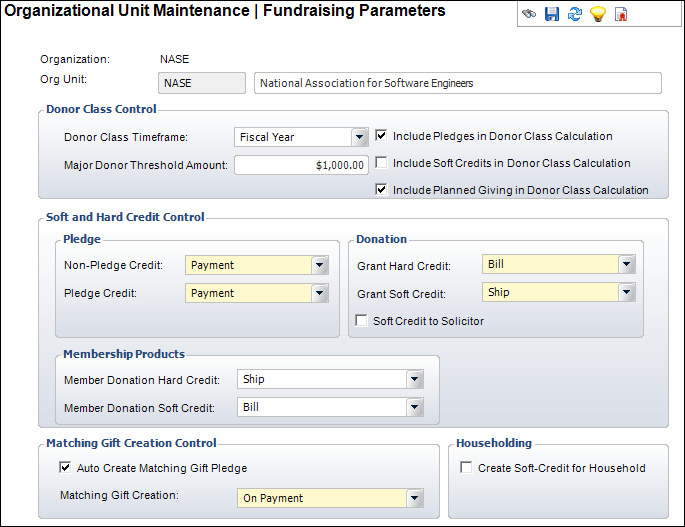
4. From
the Household section, if you want the household to receive a soft credit
for household member donations, check the Create
Soft-Credit for Household checkbox.
If this checkbox is NOT checked, then households will not be awarded recognition
for the giving of all household members combined. By default, this checkbox
is not checked.
5. Click Save.