The Material Tracking screen displays, as shown below.
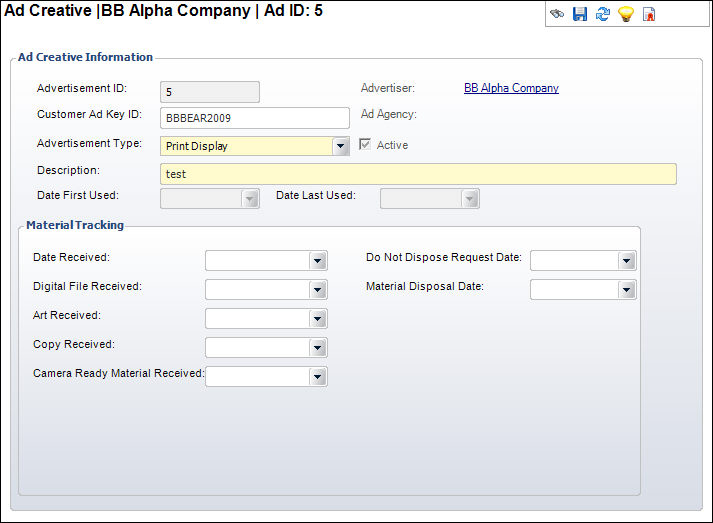
This screen captures the dates that the advertiser or ad agency submitted the ad creative material. If the organization allows the advertiser to submit material in stages, the date fields that identify the type of material submitted are used. If the advertiser is required to submit all materials at once, the Date Received field is used.
To track ad creative material:
1. From
the Ad Creative Detail
task category, click Track Material.
The Material Tracking screen displays, as shown below.
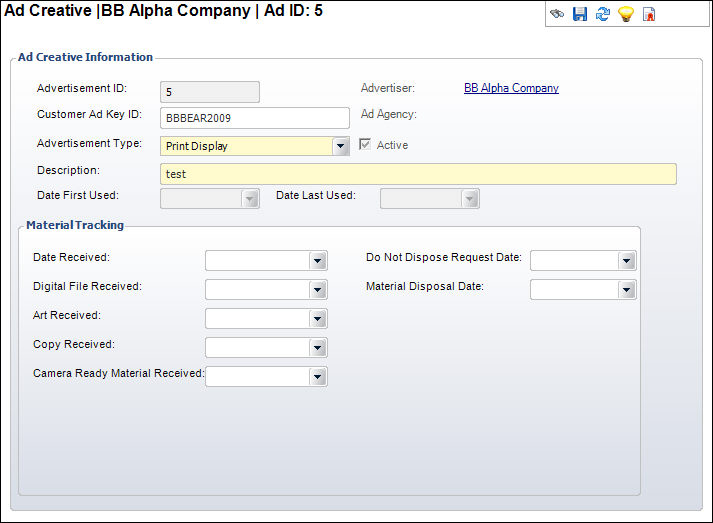
2. If all advertising materials are due on one day, select the Date Received for those materials from the drop-down.
3. If the advertising materials can be received in stages, select the dates the materials were received from their respective drop-downs:
· Digital File Received
· Art Received
· Copy Received
· Camera Ready Material Received
4. If
necessary, select the Do Not Dispose Request Date from the drop-down.
If an advertiser specifically requests to not have their advertising materials
disposed of, this field displays the date of that request.
5. If
necessary, select the Material Disposal Date from the drop-down.
Some organizations purge their advertisement materials after a certain
amount of time, such as a year. This field indicates the date your organization
will dispose of this advertising material.
6. Click Save.